Every business owner should set-up access for themselves with an HMRC Business Tax Account whether the business operates as a sole trader, partnership, or a limited company. Whatever type of business you run, an online Business Tax Account makes viewing your taxes and making changes to your business tax records with HMRC online services very easy.
As a lot of services are shifting to rely more on digital and/or cloud-based communications with HMRC and it is now best practice that every business signs up and knows how to access their own Business Tax Account using HMRC online services.
When our client have an online Business Tax Account it also makes it VERY simple for us to be appointed tax agent to start managing our clients tax affairs.
How do I create a Business Tax Account?
In order to create your own Business Tax Account, you will first need to generate your government gateway ID. To do this:
- Visit https://www.gov.uk/log-in-register-hmrc-online-services
- Click the green Sign In button.
- Scroll to the bottom of the page and click the ‘Create sign in details’ link.
- Input your email address. You will receive a confirmation code via email that you’ll need to complete the registration process.
- Once you have received and added the code online, enter your full name, and on the next screen create a secure password.
- You will then be given your own unique government gateway identifier. Please make a note of this and keep a safe record. You will also get a copy via email.
Setting it up for business
There are a just a few more steps required to get secure access set-up for your Business Tax Account. After you have completed the steps above click Continue.
- Choose the type of account needed. Here you will be asked to select the type of account you want. For our limited company clients select the second option “Organisation”. If you are a sole trader or are setting up an account for your Personal Tax then select the “Individual” option instead.
- You then will need to set-up additional security for your online account. Below are the options you get. Select the one that suits you best to finalise the account set-up.

Adding Taxes to your Business Tax Account
Now that you are all set-up with secure access to your Business Tax Account, you now need to connect it with your various tax accounts. See below for all the details. To get started click the large green “Add a tax, duty or scheme now” button.

Adding VAT to your Business Tax Account
Once your business is VAT registered you can add it to your business tax account. To complete this you will need;
- Your business VAT number
- Your business VAT registration date
- The postcode for the address your business was VAT registered to
- If your business has already submitted previous VAT returns you will need the Box 5 figure of your latest VAT return and the last month of that VAT return period.
To get started select to add “VAT” to your business tax account. See below.


Then just complete the remaining VAT details that are requested in subsequent screens. At the end you will get to a final confirmation screen where you get to confirm that everything is correct.

Click “Continue” which is finalise the set-up for VAT.
Adding Corporation Tax to your Business Tax Account
Once your limited company is formed with Companies House, the HMRC automatically get notified and register the business for Corporation Tax also. Getting your Business Tax Account set-up for Corporation Tax is straightforward. To complete this you will need;
- Your 10-digit Corporation Tax tax reference number
- Your company registration number (from Companies House)
To get started select to add “Corporation Tax” to your business tax account. See below.

Then just add your business corporation tax details on the next page and click the “Request access” button.
Adding PAYE to your Business Tax Account
Once your business is registered for PAYE (we will do this for you) then getting your Business Tax Account set-up for PAYE is simple. To complete this you will need;
- Your 3 digit HMRC office number
- Your Employer PAYE reference
- Your Accounts office reference number
To get started select to add “Employers or intermediaries” to your business tax account. See below.

Then select the “PAYE for employers” option on the next screen, and then select “Yes” to the question “Do you have an employer PAYE reference?” on the following screen.
Finally, you will reach the page where you need to add your business PAYE details. Add these details and then click the “Request access” button.